Web Blooper of the Month
Faulty Defaults
In September 2002 we discussed forms that have evil defaults, designed to make site-visitors inadvertently choose something the site-owner wants them to choose. Now we'll talk about defaults that, although not intentionally evil, are wrong in that they are not likely to be what a site-user wants.
StanfordBookstore.com, Registration Page
An example of faulty defaults comes from the Stanford University bookstore website. When someone buys a book online, they have to supply their address. The State menu defaults to Alabama (see below) -- the alphabetically first state -- even though most customers of this site live near Stanford, in California. If a customer fails to set the state, the problem might not be caught until the book is returned to the bookstore from an invalid mailing address in Alabama.
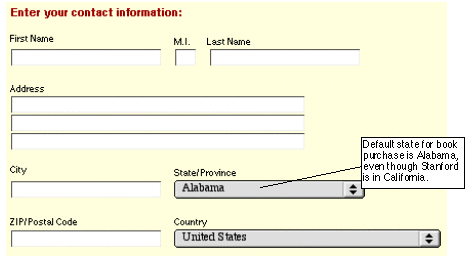
Travelix.com
An example of poor defaults in an online ticket agency could formerly be seen at Travelix.com. On the "Book a Flight" page (see below) is a form for booking a trip. Until recently, the default number of passengers was zero. Clicking the Search button without setting a number yielded an error message.
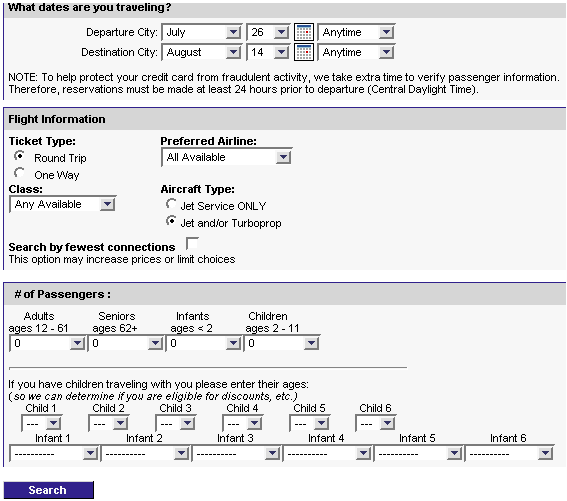
Eventually, Travelix realized that zero passengers was not a useful default, creating an extra, unnecessary step for its customers, and changed the default to one adult passenger.
ThisDayInMusic.com
The grand prize for the most ridiculous default value goes to -- may I have the envelope, please -- ThisDayInMusic.com, a website in the UK devoted to pop & rock music. The "your birthday No. 1" function allows you to find out what popular song was No. 1 in the UK/USA on the day you were born. Leaving it on the default date -- 1 Jan 1952 -- I clicked the US flag. Up came an error message "The UK charts began on 14/11/52, the US charts on 1/1/55. Please try again using a valid date." The form scolded me for using its own default date!
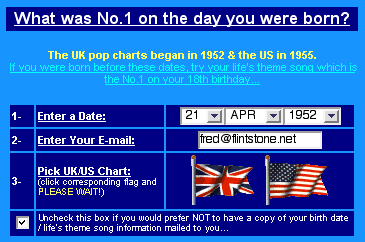
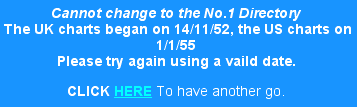
Avoiding the Blooper
How do you choose the default value for a choice? Here are several possible ways:
- Common sense. Often, simple common sense works. On a form to apply for a San Francisco library card, it's a good bet that applicants live in San Francisco.
- Experience and site data. If common sense doesn't suggest a default, perhaps your customer observations or Web logs show that most people pick a certain option. If the site's defaults don't match what people usually choose, change them to save work for users in the future.
- Based on userŐs data. If no single default is suitable for all site-users, use different defaults based on whatever you know about a particular user, such as where he or she is located.
- Arbitrarily. Finally, if no particular option seems any more likely than any other, there is sometimes no harm in arbitrarily declaring one to be the default.