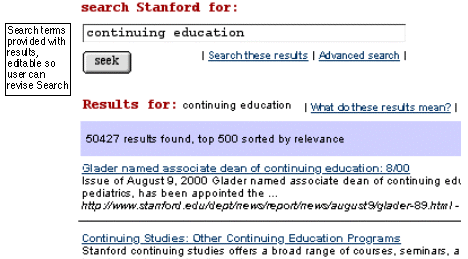Web Blooper of the Month
Search Terms Not Shown
When someone is examining the results of a Web search, they need to know what they searched for so they can make sense of the results. But of course they know what they searched for because they typed the search criteria only moments ago. Yeah, sure!
Unfortunately, people aren't perfect:
- When they have a lot on their minds -- as they often do when surfing the Web -- they can forget what they just asked for.
- If they plan to search for something five different ways, they can lose track of which one they just did.
- They can mistype a search term without realizing it.
Web designers presumably know this because they are people. But then, why do so many websites display Search results without showing the criteria that produced them?
Dice.com
For example, the job-hunting service Dice.com indicates only how many jobs it found matching "your query", without reminding you what your query was (see below). Dice's Search function tends to return a wide variety of job-types, so users may want to double-check the search criteria they gave it. At the very least, they will often want to refine the search to cut out unrelated jobs. Unfortunately, neither of these is easy to do because the search criteria aren't shown.
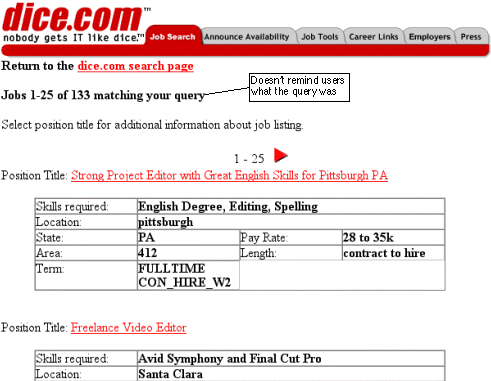
Erlbaum.com
Erlbaum.com, the website of a book publisher, used to commit the same blooper on its search results page (see below). It said: "1 books found for your search criteria..", but didn't show what the search criteria were.
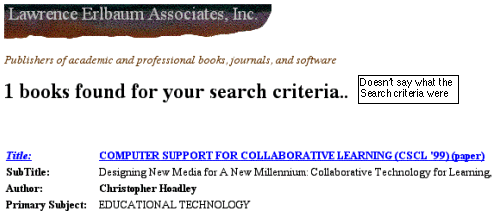
The site was recently upgraded, correcting the blooper.
Avoiding the Blooper
People are not computers. They often won't remember what they asked for and they mistype things. Website Search functions therefore need to show them what search criterion they gave to get the results they are looking at. Feldenkrais.com and VitaminShoppe.com show that it can be done (see below).
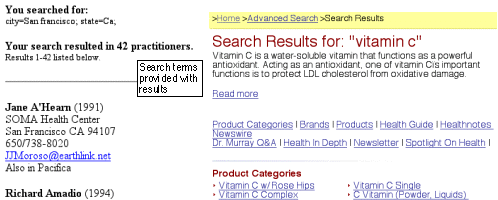
Even better is to display the search terms in editable form, so users can modify them on the results page to refine their search or try a different one. The Search facility on Stanford University's website does this (see below).